Architecture
Architectural Organization
- Factory
- Core
- Utils
- Widgets
- Body
- Tools
- Main Pane
- Timeline (X Axis)
- Rows
- Row
- Chart Panes - Primary (price / candles), Secondary (indicators)
- Price Scale (Y Axis)
- Graph
- Overlays
- Grid
- Cursor
- Price Line
- Candles
- Volume
- Technical Indicators
- User Defined
- Overlays
- Chart Panes - Primary (price / candles), Secondary (indicators)
- Row
- Core
Most of these features can be accessed externally, e.g.:
chart.secondaryPane.entries().next().value[1]Although it is recommended that you use the API to modify the chart or respond to events.
Factory
The static factory class is used to instantiate (multiple) chart instances. It registers the chart WebComponent.
Core
The core starts the cascade of chart component creation. It provides:
- Internal and external API
- State management
- Event messaging
- Chart Data State
- Validation
- Export
- Range handling - data subset
- Configuration
- Themes
Patterns
Hook Observer Pattern
An extensible API like WordPress, making it easy for third-party programmers to write extensions to the core.
Aspect-Oriented Programming
Code injection into existing functions or objects, without modifying the target logic.
State Machine
Logical state management providing a behavior model describing the states the system can be in and the conditions by which one transitions to another.
Global Store
Centralized data management.
Event Hub
Centralized event messaging system.
Scalable Application Architecture
Decoupled, event-driven architecture.
Model Controller View
Separation of concerns pattern.
Aspect-Oriented Programming
Code injection into existing functions or objects without modifying the target logic.
State Machine
Logical finite state management.
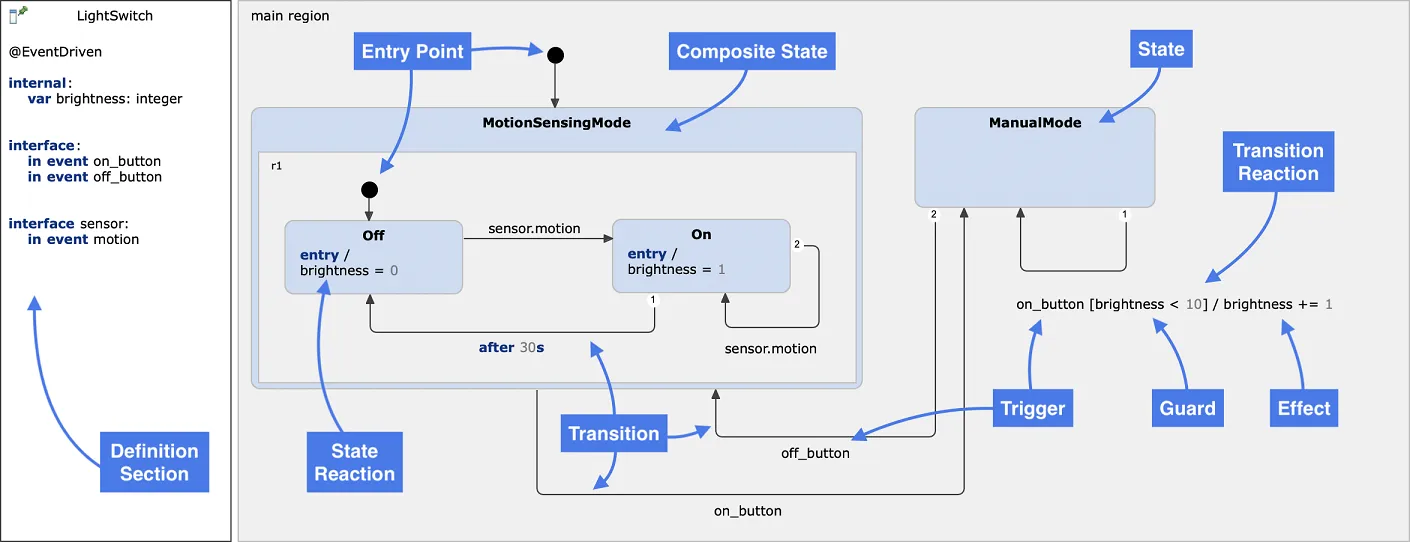
Scalable JavaScript Application Architecture
Decoupled, event-driven architecture.
The features of the architecture are decoupled, allowing for flexible and extensible applications. The application is broken down into the following parts:
- Modules (sandboxed)
- Mediator (API)
- Application Core (Plugins, Base Libraries)
![Scalable Javascript Applicaton Architecture]../../../assets/architecture.png)
Module
Modules are single-purpose parts of a larger system that are interchangeable. They are classes which will be instantiated with a Mediator which will sand box them.
References: [1]
Sandbox
A Sandbox is a module instance created with the Mediator, which presents a siloed API of the Core for the Module. None of the modules can directly mutate each other or the Core.
The Sandbox uses a Facade [2] and [Mediator](#mediator) [3] pattern.
Modules can interact with the Core and each other via the Mediator which has inheirited a specific methods and properties (Facade) from the Core.
Mediator
The Mediator can be thought of as a customized API for the Core (Facade).
Core
The Core is responsible for starting and stopping the modules. It also handles the messages by using the Publish/Subscribe (Mediator) pattern.
Plugins
Plugins extend or mofify the functionality of the Core.
Design Patterns
Facade
The Facace is a unifying (simplified) API for the Application Core.
It serves as an abstraction of the application core which sits between the mediator and our modules - it should ideally be the only other part of the system modules are aware of.
In that way you can hide the features provided by the core and only show a well defined custom static long term API to your modules.
References: [2]
Mediator
A mediator encapsulates how disparate modules interact with each other by acting as an intermediary. The pattern also promotes loose coupling by preventing objects from referring to each other explicitly - in our system, this helps to solve our module inter-dependency issues.
It provides the Facade to Module, by extending the Module class.
Refrences: [3]
Modules
Module Template
// optional State Machine
// import stateMachineConfig from "../state/state-chart"
export default class UtilsBar {
#modID // required - set by the Core
#name = "Utilities" // required
#shortName = "utils" // required
#mediator // required
#options // required
// user defined properties follow...
// required - can be empty
constructor (mediator, options) {
this.#mediator = mediator
this.#options = options
this.init()
}
// suggested
log(l) { this.#mediator.log(l) }
info(i) { this.#mediator.info(i) }
warn(w) { this.#mediator.warn(w) }
error(e) { this.#mediator.error(e) }
// required
get name() {return this.#name}
// required
get shortName() {return this.#shortName}
// required
get mediator() {return this.#mediator}
// required
get options() {return this.#options}
init() {
this.mount(this.#elUtils)
}
// required
start() {
// Start the module's activities.
// Play time!
// set up event listeners
this.eventsListen()
// start State Machine
// stateMachineConfig.context = this
// this.#mediator.stateMachine = stateMachineConfig
// this.#mediator.stateMachine.start()
}
// required
end() {
// Stop and clean up the module to prevent memory leaks.
// It should remove: event listeners, timers, ect.
// Put your toys away or it will end in tears.
}
// recommended
on(topic, handler, context) {
this.#mediator.on(topic, handler, context)
}
// recommended
off(topic, handler) {
this.#mediator.off(topic, handler)
}
// recommended
emit(topic, data) {
this.#mediator.emit(topic, data)
}
}
References
- Modlule - https://addyosmani.com/largescalejavascript/#modpattern
- Facade - https://addyosmani.com/largescalejavascript/#facadepattern
- Mediator - https://addyosmani.com/largescalejavascript/#mediatorpattern